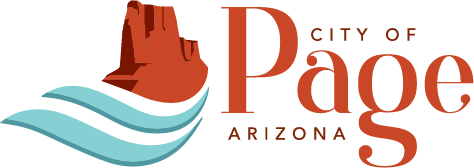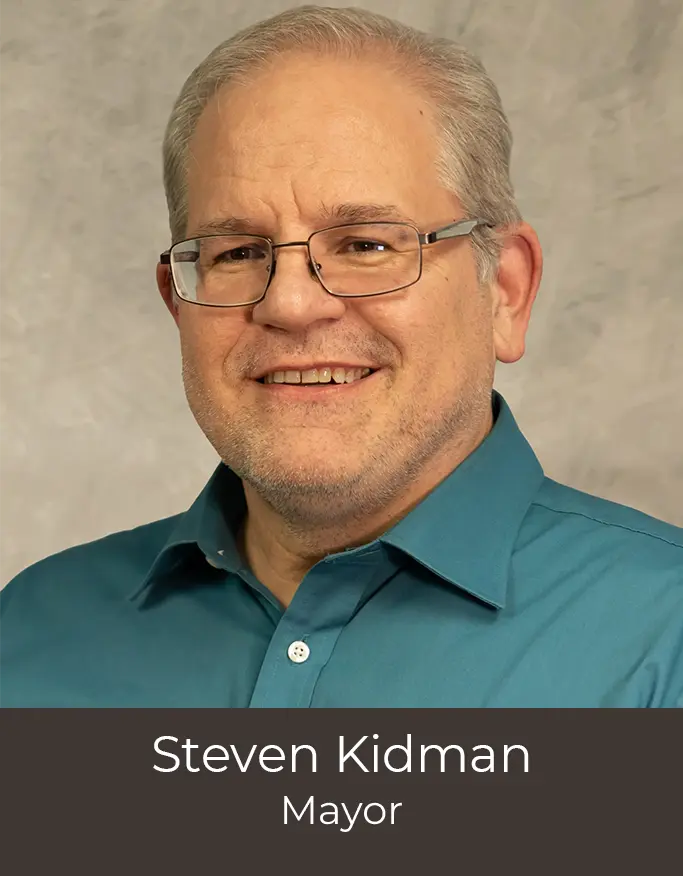City of Page - OnSolve Notification System
The City of Page is proud to introduce a new system that sends out live notifications to any phone or email address, all you need to do is sign up. This system will automatically send out emergency notifications and alerts, and will also allow you to sign up for optional notifications such as community meetings.
Step 1: Click the button below to be taken to the account portal
Step 2: Create your account and verify your email
Step 3: In the Device Details section, add a new device. Device options are:
- Voice (Phone call)
- SMS (Text message)
Enter your country code (e.g. United States +1) and your phone number, then click add.
Step 4 (optional): You can add a home or work address for notifications that will be sent out that are specific to a certain area.
Step 5: Add groups. Click on which groups you are interested in getting notifications from. Some groups available are special events, or community meetings.
*If you do not select any groups, you will only receive emergency notifications*
Step 6: Click save to confirm your info. That’s it! You will now receive notifications sent from the City of Page.